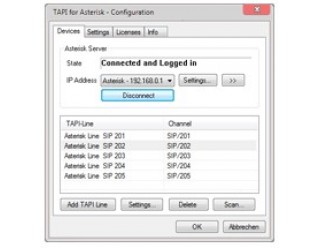TAPI for Asterisk (10-licence Pack)
TAPI for Asterisk™ (10-licence Pack)
The TAPI Driver for Asterisk™ supports dialing, hanging up and also informs your TAPI application about incoming and outgoing calls including caller and called ID. All this for multiple lines of one or several Asterisk™ SoftPBX systems. Furthermore, enables you to initiate calls directly from within Microsoft Outlook™ or any other TAPI application.
Installation and Configuration:
-
You can install the TAPI Driver on a Windows Server as well as on a Terminal Server or on every client computer.
Hint: The CTI Client application already includes a TAPI-Connector for Asterisk™. If you use the CTI Client application, there is no need to install an extra TAPI driver for Asterisk™.
Supported Operating Systems:
- Windows XP, Windows Vista, Windows 7, Windows 8, Windows 10, Windows Server 20xx. TAPI driver was also tested with the x64 Windows versions.
Configuration Examples:
 The TAPI Driver for Asterisk™ can be installed on one or more desktop PCs. The driver is connected directly to the “manager interface” of the Asterisk™ SoftPBX via IP network.
The TAPI Driver for Asterisk™ can be installed on one or more desktop PCs. The driver is connected directly to the “manager interface” of the Asterisk™ SoftPBX via IP network.
 In this configuration a TAPI Server is used to share a centrally installed TAPI driver in a local network. The TAPI Driver for Asterisk™ is installed on a Windows Server. The Windows Server also acts as a TAPI Server. To use the TAPI on a client PC, the Remote TAPI Provider of the Server must be installed.
In this configuration a TAPI Server is used to share a centrally installed TAPI driver in a local network. The TAPI Driver for Asterisk™ is installed on a Windows Server. The Windows Server also acts as a TAPI Server. To use the TAPI on a client PC, the Remote TAPI Provider of the Server must be installed.
Supported Functions of the TAPI Driver (TSP):
| TSPI_providerConfig | TSPI_lineGetAddressCaps TSPI_lineGetAddressID |
| TSPI_providerCreateLineDevice | TSPI_lineGetAddressStatus |
| TSPI_providerEnumDevices | TSPI_lineGetCallInfo |
| TSPI_providerInit | TSPI_lineGetCallStatus |
| TSPI_providerInstall | TSPI_lineGetDevCaps |
| TSPI_providerRemove | TSPI_lineGetExtensionID |
| TSPI_providerShutdown | TSPI_lineGetID |
| TSPI_lineAccept 1) | TSPI_lineGetNumAddressIDs |
| TSPI_lineAnswer 2) | TSPI_lineHold 2), 2α) |
| TSPI_lineBlindTransfer | TSPI_lineMakeCall 3) |
| TSPI_lineClose | TSPI_lineNegotiateExtVersion |
| TSPI_lineCloseCall | TSPI_lineNegotiateTSPIVersion |
| TSPI_lineCompleteTransfer 2), 2α) | TSPI_lineOpen |
| TSPI_lineDial | TSPI_linePickup |
| TSPI_lineDrop | TSPI_lineRedirect |
| TSPI_lineForward 4) | TSPI_lineSetupTransfer 2), 2α) |
| TSPI_lineGenerateDigits | TSPI_lineUnhold 2), 2α) |
1) lineAccept returns OK, however, it has no effect.
2) These functions are supported in combination with Snom, Yealink and Aastra 5xi phones (exclude DECT-phones). In the line-config-dialog the suitable "special device" is to select and you need to configure the phone IP address.
2a) For other phones you can activate "Consult via atxfer" in line-config-dialog under [Asterisk Server > Settings > TAPI Functions]. The manager's interface command atxfer is supported with the Asterisk™1.6 version.
3) For Snom, Yealink and Aastra 5xi phones, dialing in free-hands-mode is supported. For other phones aAuto-Answer-Patch can be used.
4) Call Forward/DND requires a special adaptation in the Asterisk™ SoftPBX.
LINE_CALLSTATE
LINE_CALLINFO (LINECALLINFOSTATE_CALLEDID)
LINE_CREATE
LINE_REMOVE
License Model:
A ten-license pack entitles to control and monitor 10 different Asterisk™ TAPI devices (TAPI lines).
With a ten-license pack you may install the TAPI Driver also on more than 10 Computers, as long as is guaranteed that a total of maximum 10 different TAPI-Lines are used. If you install the TAPI driver for 11 PC workplaces and two of it share a phone, then a ten-license may be enough.
If you want to observe 19 phone lines with one PC, then you need 2 x ten-license.
You can use these 20 licenses additionally on 20 other PCs, as long as is guaranteed that a total of maximum 20 different TAPI-Lines are used.
PartnerNET © 2014-2026